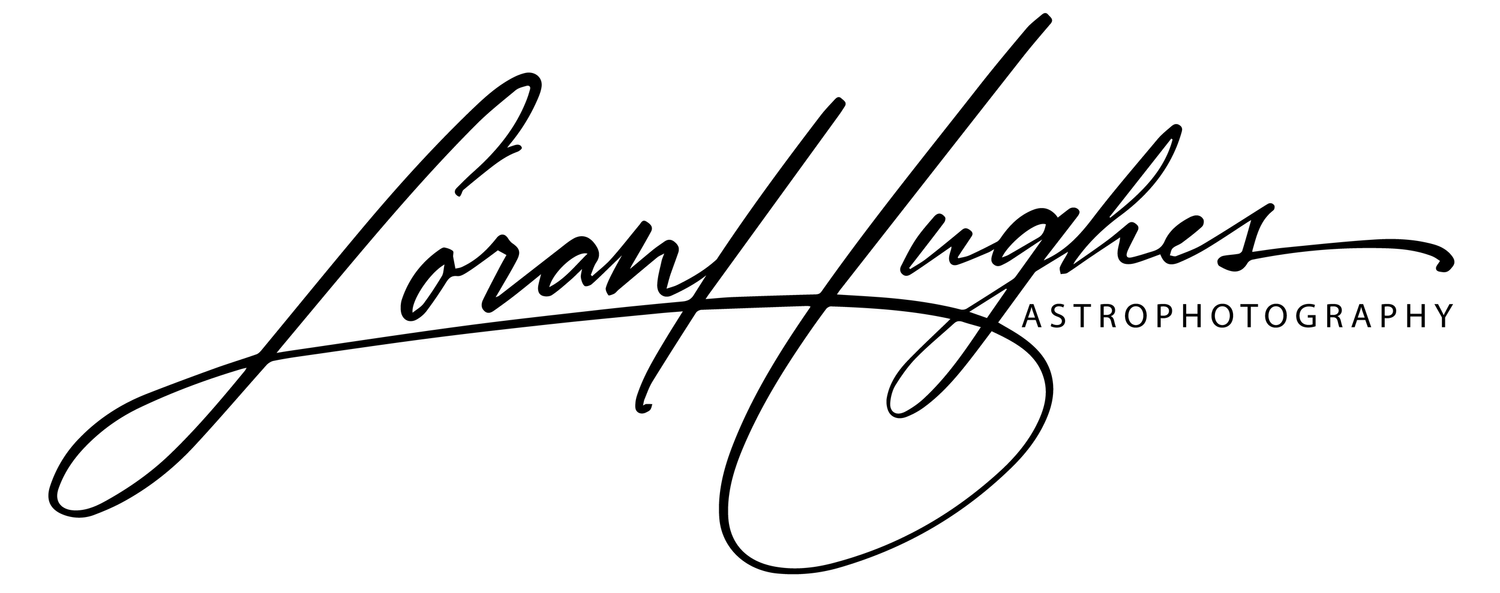Stray Light Problem. The Source Might Surprise You!
Since upgrading to the ZWO ASI2600MM Pro from the ASI294MM Por, I noticed an issue immediately - I was getting a glare in some of my subframes.
Subframe glare. What is causing this?
First, let’s go over the setup I’m using here. As I said before, the camera is the ZWO ASI2600MM Pro. It’s attached to a Celestron 8-inch EdgeHD with 0.7x reducer and the Celestron off-axis guider. Between the guider and camera is the ZWO electronic filter wheel. The mount is an iOptron CEM70G.
I didn’t notice the problem since I switched from the ASI294MM Pro. The ASI2600M Pro has a much larger sensor and it was picking up some stray light. After a few sessions, I noticed that it was always on the right side of the image and always after the meridian flip. The glare was strongest when the filters were on the red end of the spectrum, although I could see varying glare while using other filters.
I was quick to assume it was coming from one of my neighbor’s lights. Even outside the city, outdoor lights are prolific.
Troubleshooting
At first, I thought the bright spot might be dew. The ASI2600MM Pro has a built-in dew heater for the sensor, but I hadn’t been using it. I turned on the dew heater, but sure enough, the glare appeared after the meridian flip.
I Have Met The Enemy, And He Is Me
I control my equipment from indoors. For both security and visually being able to see what the telescope is doing, I have a security camera attached to the garage. It’s a 5K camera and uses very strong IR lights for night vision. You can see where I’m going here.
The Problem
During a recent imaging session, I saw the glare appear after the meridian flip. Since I was imaging in narrowband, the light-bulb finally went off - it might be my security camera! It’s a PTZ camera, so I logged into it and turned it 90° away from the telescope. The next subframe was clean!
My own security camera was the source of the glare. After the meridian flip, the ASI2600MM Pro is in in direct sight of the security camera. Somehow, the IR light is entering the imaging train (possibly through the off-axis guider) and is picked up by the camera sensor. It all makes sense since the glare was most apparent when using filters on the red end of the spectrum.
The Solution?
Electrical Tape On The IR Lights
I covered the IR lights on the security camera with electrical tape, which remedied the glare issue, but made the security camera completely useless at night.
Now that I know for sure what is causing the glare, I removed the tape and will try offsetting my mount in the field of view. Normally, I would center it in the security camera image, but that will affect my images. On my next outing, I’ll offset the image to keep the IR lights from striking the telescope head-on.
To be Continued…
Of course, weather is delaying the outcome of this exercise. I’ll update this post as soon as I’m able to get another night under the stars.